Why Sharetru?
Platform
Features
Compliance

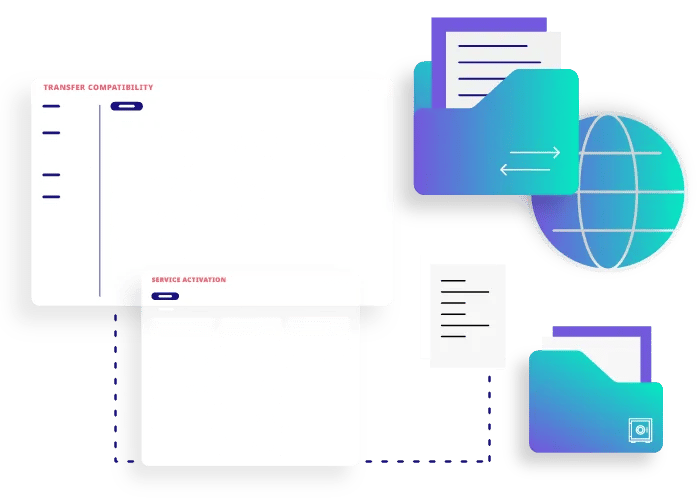


.webp?width=600&height=500&name=Feature%20-%20Transfer%20Compatibility%20(1).webp)
.webp?width=600&height=500&name=Feature%20-%20Transfer%20Compatibility%20(2).webp)
%20Client%20Compatibility%20Logos%20(2022)/WinSCP%20Logo.png?height=60&name=WinSCP%20Logo.png)
%20Client%20Compatibility%20Logos%20(2022)/Forklift.png?height=60&name=Forklift.png)
%20Client%20Compatibility%20Logos%20(2022)/Coffe%20Cup%20Logo.png?height=60&name=Coffe%20Cup%20Logo.png)
