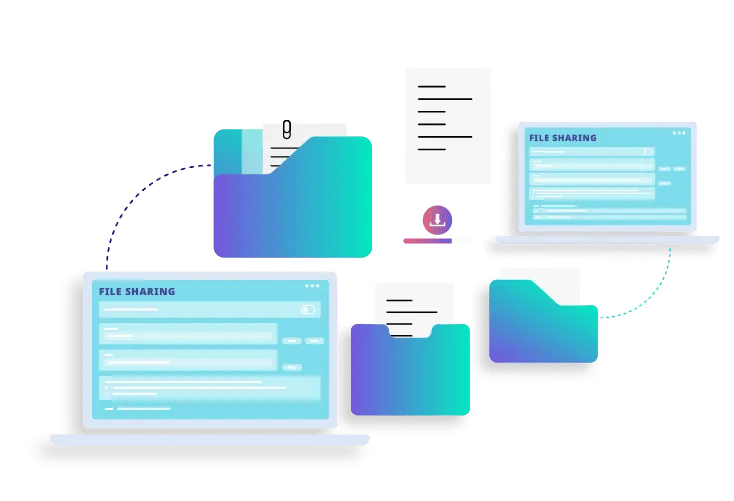Why Sharetru?
Platform
Features
Compliance