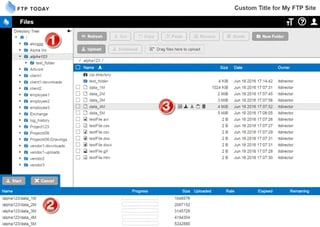 In a recent online workshop titled "WebApp 2.0 Launch Preview" that was conducted in 2016, Martin Horan (founder and acting head of FTP Today) discussed the impending launch of the company's WebApp update. The new version of a company's FTP site features a number of enhancements and new options that will help make FTP Today a much more valuable part of their organization.
In a recent online workshop titled "WebApp 2.0 Launch Preview" that was conducted in 2016, Martin Horan (founder and acting head of FTP Today) discussed the impending launch of the company's WebApp update. The new version of a company's FTP site features a number of enhancements and new options that will help make FTP Today a much more valuable part of their organization.
An Overview of the Workshop
Throughout the course of his 35 minute presentation, Horan provided valuable insight on some of the FTP site updates the company was working on with the WebApp 2.0 launch. He also provided information about how FTP site user interfaces were one of the key tools to use to help businesses accomplish their long-term objectives.
One thing that has not changed is that WebApp 2.0 utilizes responsive Web design (RWD) practices. When a page uses the principles of RWD, it automatically reformats to take advantage of the specific screen that a user is accessing it with. If someone logs into FTP Today on a desktop, they get the full experience they've been accustomed to until now. However, if they log into FTP Today on an iPad, they get an experience that has automatically been optimized to take advantage of a smaller device with a touch-screen interface.
Recommended: Get to know the features FTP Today can provide your business and keep your files secure. View Now.
Horan indicated that one of the priorities of WebApp 2.0 involves simplifying the way FTP Today operates. In previous versions, an administrator would have to log into their account and then visit two separate screens if they wanted to perform their administrative duties or to transfer files. If they needed to do both at the same time, they would essentially have to navigate between the two. Later in 2016, all site administration tasks will be integrated into WebApp 2.0, so it will no longer be necessary to perform file transfer and admin tasks from separate interfaces.
A major theme of WebApp 2.0 is that of intuitive usability. A new Directory Tree provides time saving navigation options for those with access to multiple folders. A new Upload Queue allows users to select files from multiple locations on their local hard drive before starting the upload. The upload queue also allows the user to “queue up” uploads to multiple destination folders on the FTP site, as well as to review all upload paths before proceeding.
Every file or subfolder in a directory now has its own unique set of Action Icons that can be revealed just by hovering a mouse cursor over the file name. A menu of options automatically appears allowing users to rename a file or folder, download it, cut it, copy it or delete it at will. This minimizes the number of mouse clicks required to perform these tasks. Right-click a file or folder name and you get the same Actions presented in menu form.
As of June 22nd, FTP Today’s WebApp 2.0 update has been completed, so that all existing customers now have the power of these new features.
To see the new updates in action, watch the recorded workshop today!


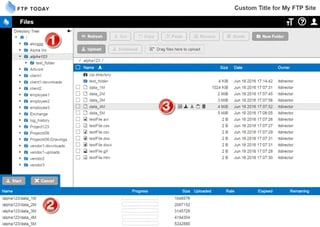 In a recent online workshop titled "WebApp 2.0 Launch Preview" that was conducted in 2016, Martin Horan (founder and acting head of FTP Today) discussed the impending launch of the company's WebApp update. The new version of a company's FTP site features a number of enhancements and new options that will help make FTP Today a much more valuable part of their organization.
In a recent online workshop titled "WebApp 2.0 Launch Preview" that was conducted in 2016, Martin Horan (founder and acting head of FTP Today) discussed the impending launch of the company's WebApp update. The new version of a company's FTP site features a number of enhancements and new options that will help make FTP Today a much more valuable part of their organization.